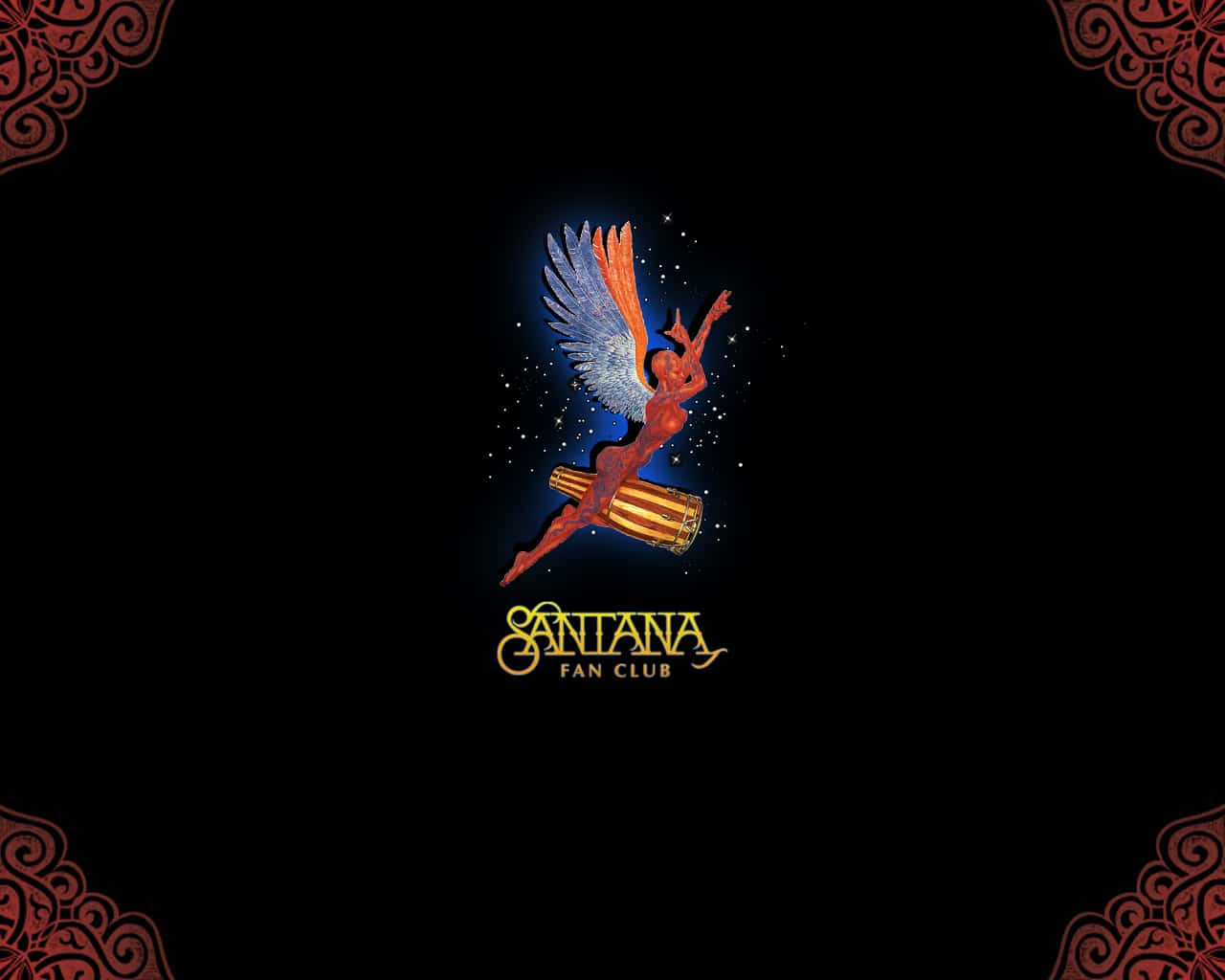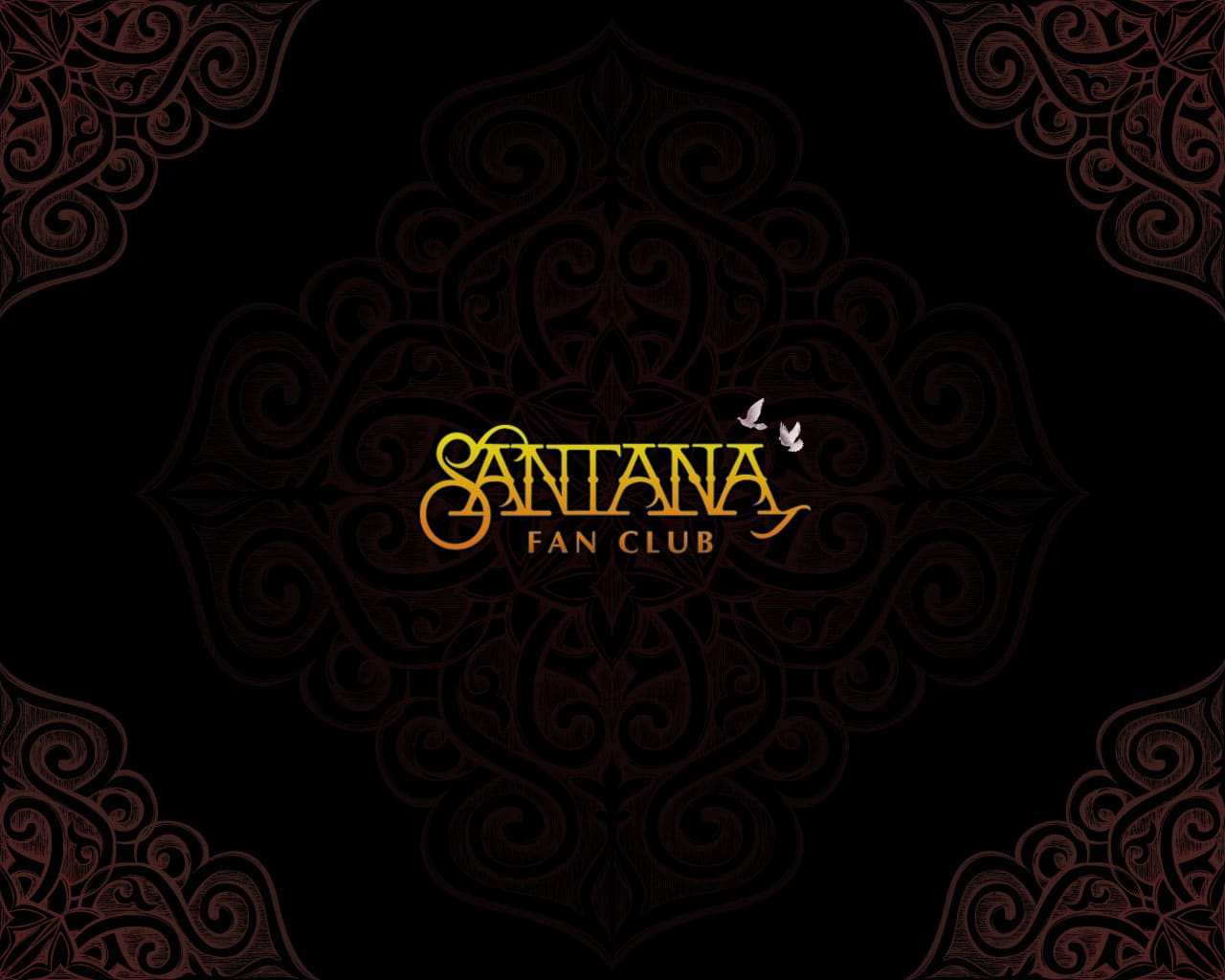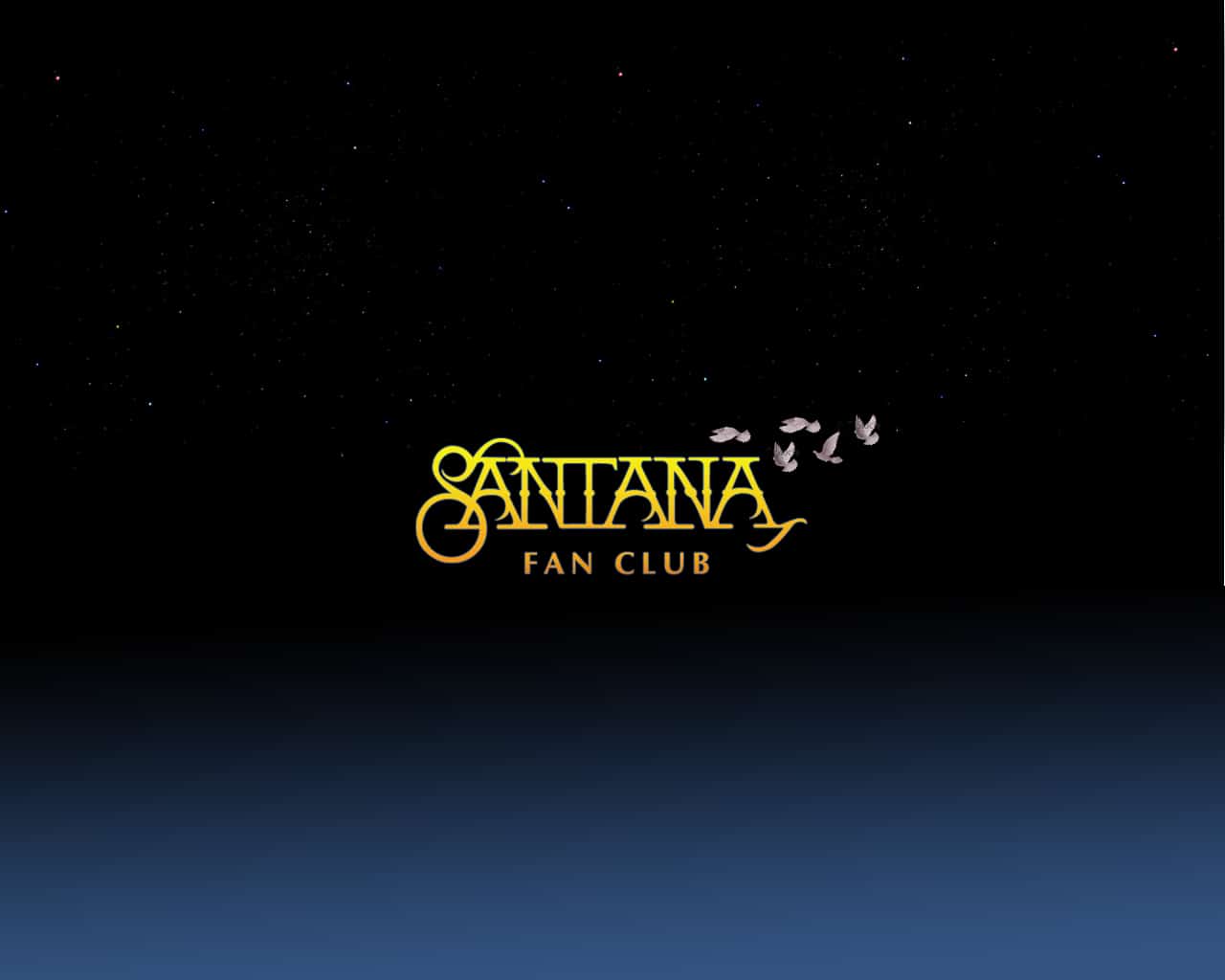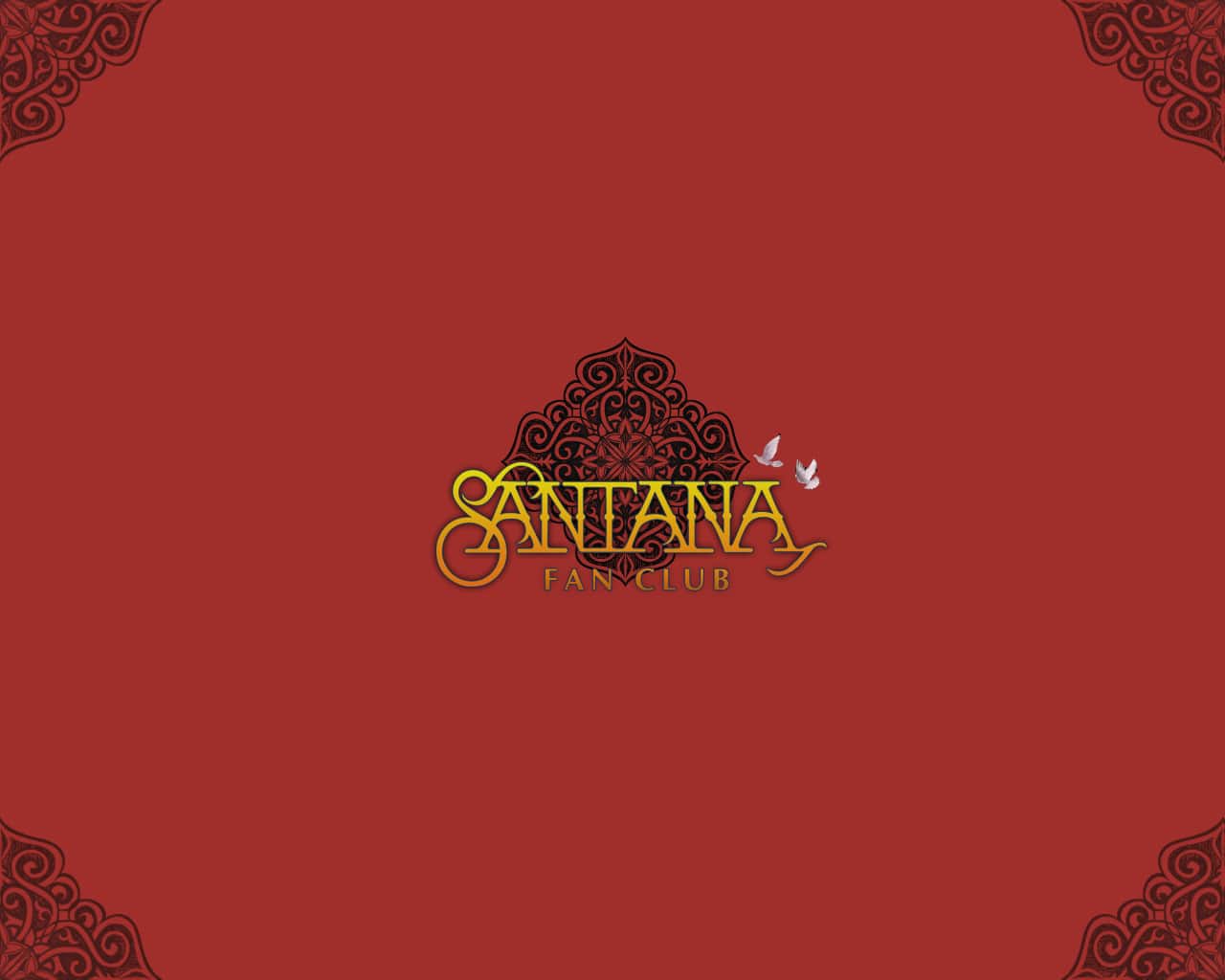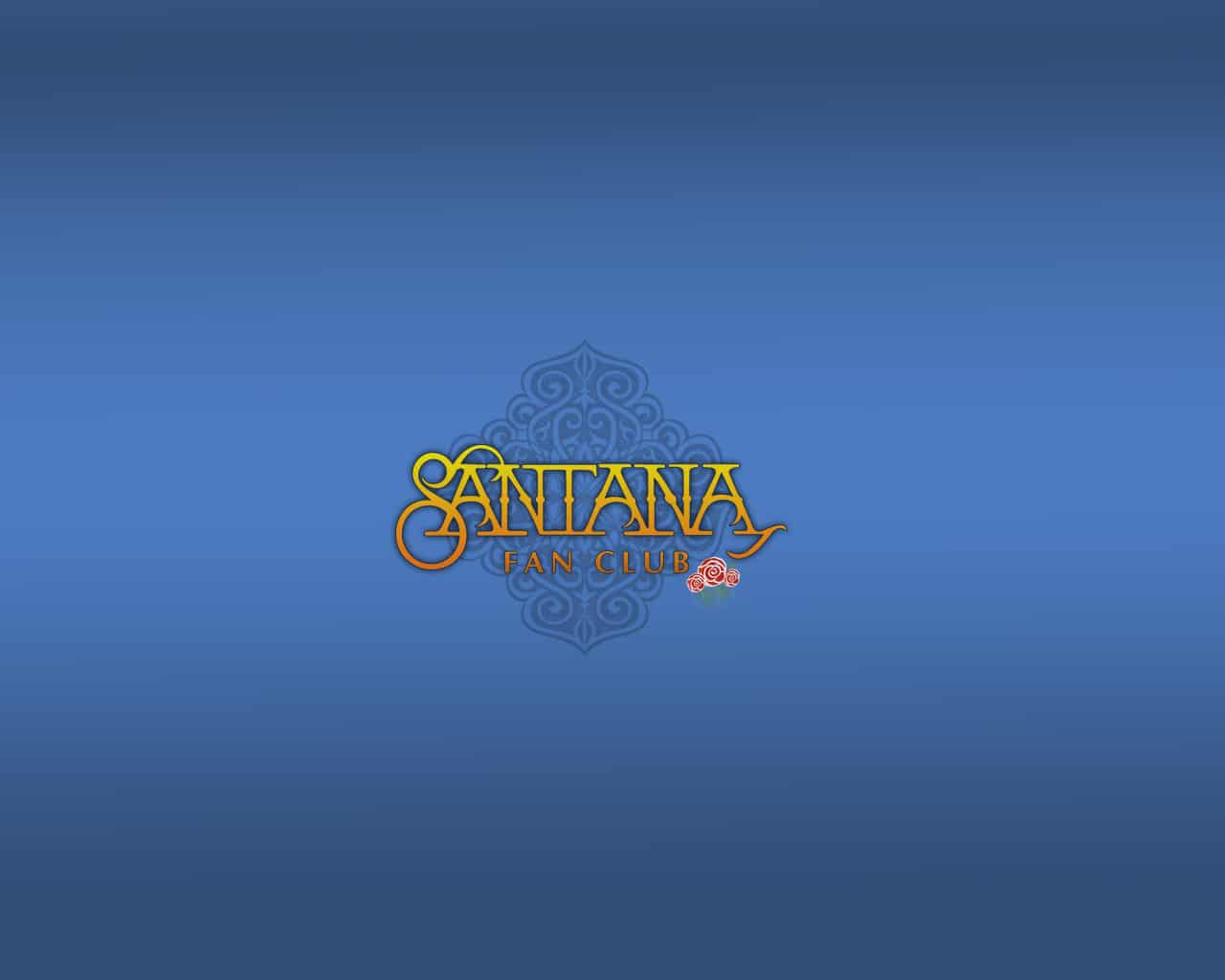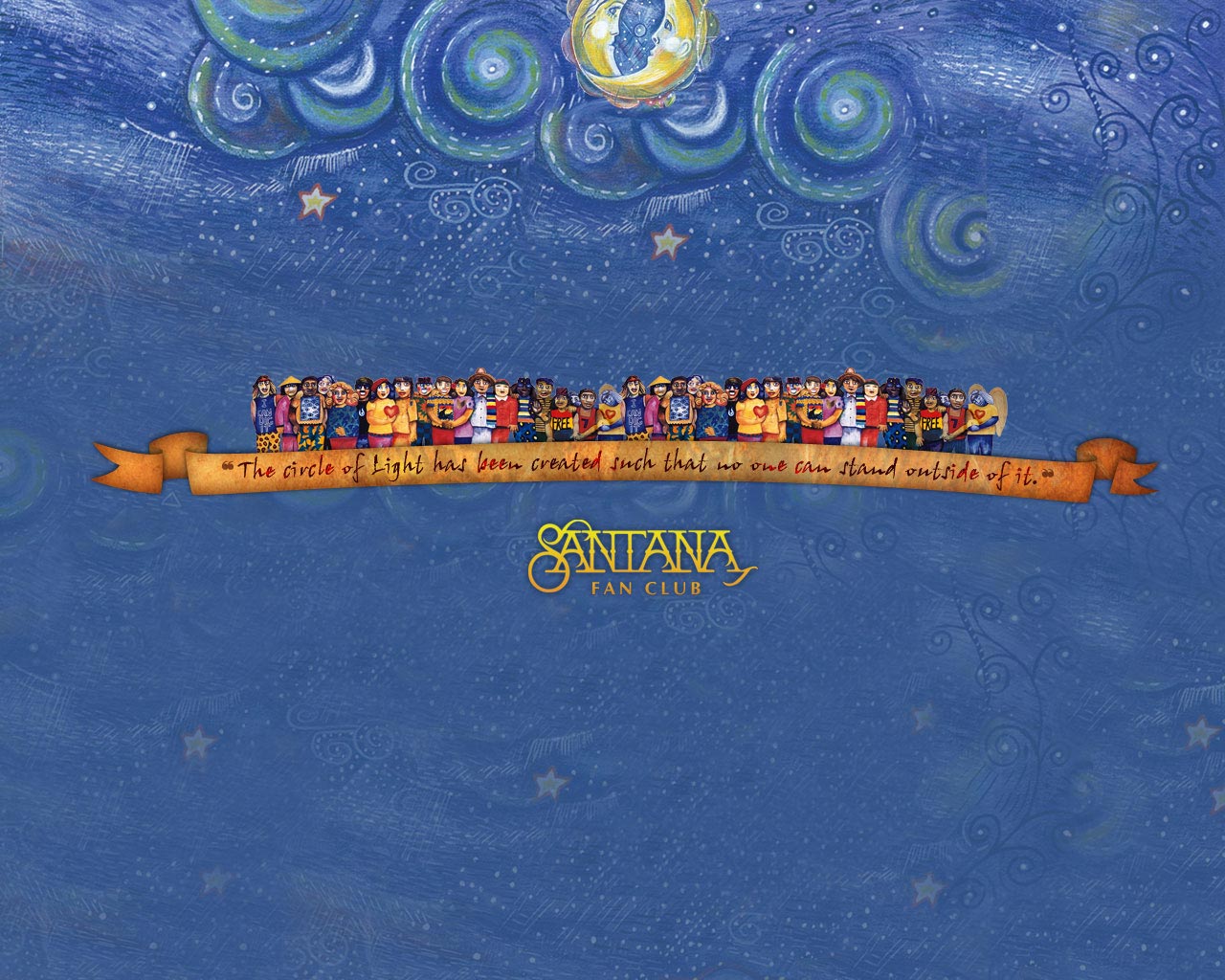Members Only
Downloads
Buddy Icons
To make one of these buddy icons your own, save the image to your computer by either right clicking on the image and selecting "Save image/picture as" if you're on a PC, or by holding down command and clicking on the image, then selecting "Save image as" if you're on a Mac.



Signatures
To save these images to your computer so you can add it as your forum signature on other sites, or to your email account, right click on the image and selecting "Save image/picture as" if you're on a PC, or hold down CTRL and clicking on the image, then selecting "Save image as" if you're on a Mac.



Wallpapers
To make one of the wallpapers your desktop background, right click and select "Set as desktop background" if you're on a PC. If you're on a Mac, hold down command and click on the image, then set it as your background from there.